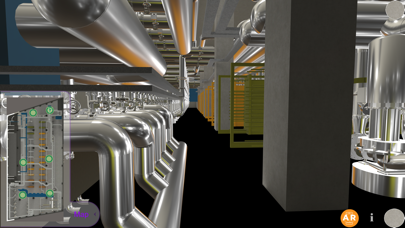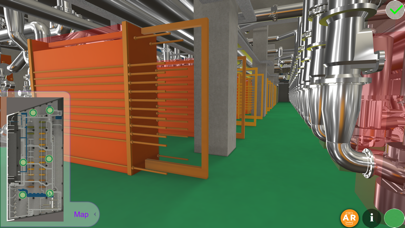send link to app
Interactive visualization of clients BIM design of semiconductor factory
Users can switch between various materials of floor and click on device to see more information.
Users also can switch AR mode to walk around and feel the size of real device
Navigation
- Touch and drag to pan the camera to left, right, up and down
- Double taps on target position for moving
- Click material button (bottom left) to change the material of floor
- Click on AR button then walk around to see the whole factory
See demo video here
https://www.youtube.com/watch?v=_rwJ7xVIktU&feature=youtu.be